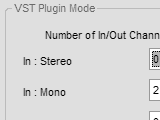Screenshots
1. console Overall View

Main window
(Used for routing and controlling plug-ins)
Shown with console Mini Sequencer (original VSTi plug-in included with console), CPU Monitor, and list windows.
Patch Editor (Stand Alone Mode)
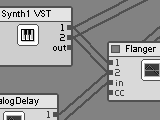
console's main window.
This window is where you route/patch modules (i.e. plug-ins, I/O devices) and control plug-in parameters. It is also used to perform various settings. Each block is referred to as a "module", and represents a plug-in, MIDI device, audio I/O, etc.
3. List Window
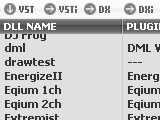
List windows can be positioned freely, as "floating" windows separated from the main window, or as "docked" windows attached to the main window. You can also dock a list window to another list window.
There are 5 types of list windows (Plug-ins, Internal, Favorite, CPU monitor, Operation log), which list the VST/VSTi/DX/DXi plug-ins, modules provided by console, frequently used plug-ins, CPU load for each plug-in, and operation history, respectively. Modules are placed onto the patch editor by drag & dropping from these lists.
4. CPU Monitor
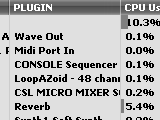
CPU monitor is a list window that displays the CPU load for each
module (plug-in) placed on the patch editor. The CPU load can be
displayed both numerically and graphically.
This tool should aid you in utilizing your limited CPU resource to
use the plug-ins most effectively.
5. Plug-in Properties
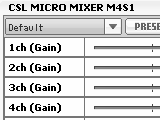
This is a properties window for a VST plug-in that does not have
its own GUI.
Plug-ins that have their own GUI can also be displayed in the same
style for consistency. Parameters are displayed as a list, allowing
you to grasp their status at a glance.
Properties windows can also be used to assign a MIDI CC# to plug-in
parameters, as well as to manage plug-in presets.
6. console Sequencer (VSTi Plug-In)

This is a mini MIDI sequencer included with console. It is provided
as a VSTi plug-in, not a built-in function.
It has a piano roll style, but takes inputs in units of 2 bars, in
a fashion similar to pattern sequencers.
You can assign a MIDI note to the patterns for real-time pattern
switching.
7. console VSTi (Plug-In Mode)

This screenshot shows console VSTi (the VSTi version of console) as launched from within Cubase SX.
Clicking the console logo on the upper window will open the patch
editor (lower window). console offers the same plug-in support and
functionality in the Plug-in Mode as in the Stand Alone Mode.